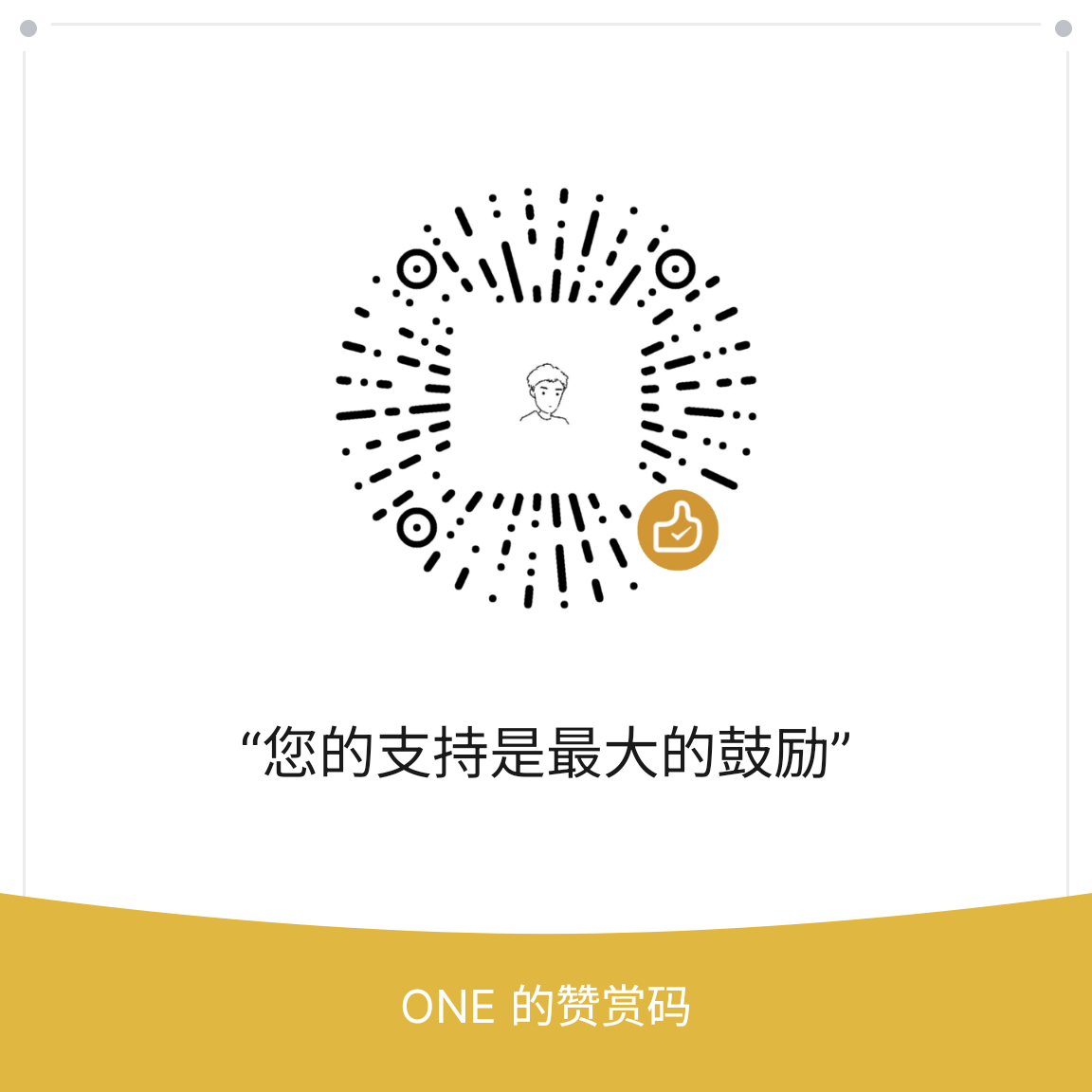使用高级ACL实现单向访问控制示例
参考链接:
华为官方:https://support.huawei.com/enterprise/zh/doc/EDOC1100127077?section=j018
知 乎:https://zhuanlan.zhihu.com/p/489997235
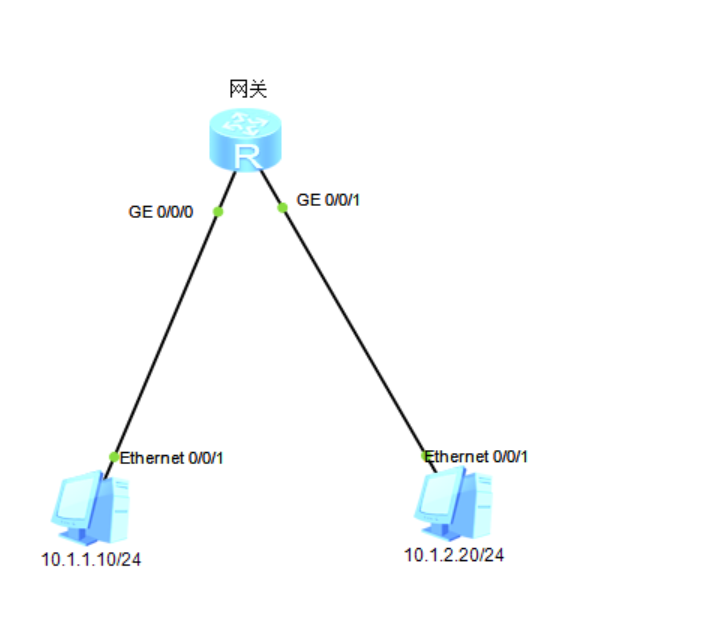
配置示例
system-view
# 配置接口IP
interface g0/0/0
ip address 10.1.1.1 24
quit
interface g0/0/1
ip address 10.1.2.1 24
quit
#创建高级ACL 3001并配置ACL规则。
acl 3001
rule permit tcp source 10.1.2.0 0.0.0.255 destination 10.1.1.0 0.0.0.255 tcp-flag syn ack
rule deny tcp source 10.1.2.0 0.0.0.255 destination 10.1.1.0 0.0.0.255 tcp-flag syn
rule deny icmp source 10.1.2.0 0.0.0.255 destination 10.1.1.0 0.0.0.255 icmp-type echo
quit
配置基于高级ACL的流分类
# 配置流分类tc1,对匹配ACL 3001进行分类。
traffic classifier tc1
if-match acl 3001
quit
配置流行为
# 配置流行为tb1。
traffic behavior tb1
permit
quit
配置流策略
# 定义流策略,将流分类与流行为关联。
traffic policy tp1
classifier tc1 behavior tb1
quit
在接口下应用流策略
# 在接口GE1/0/2的入方向应用流策略。
interface gigabitethernet 0/0/1
traffic-policy tp1 inbound
quit